Optimize your maintenance tracking with Excel
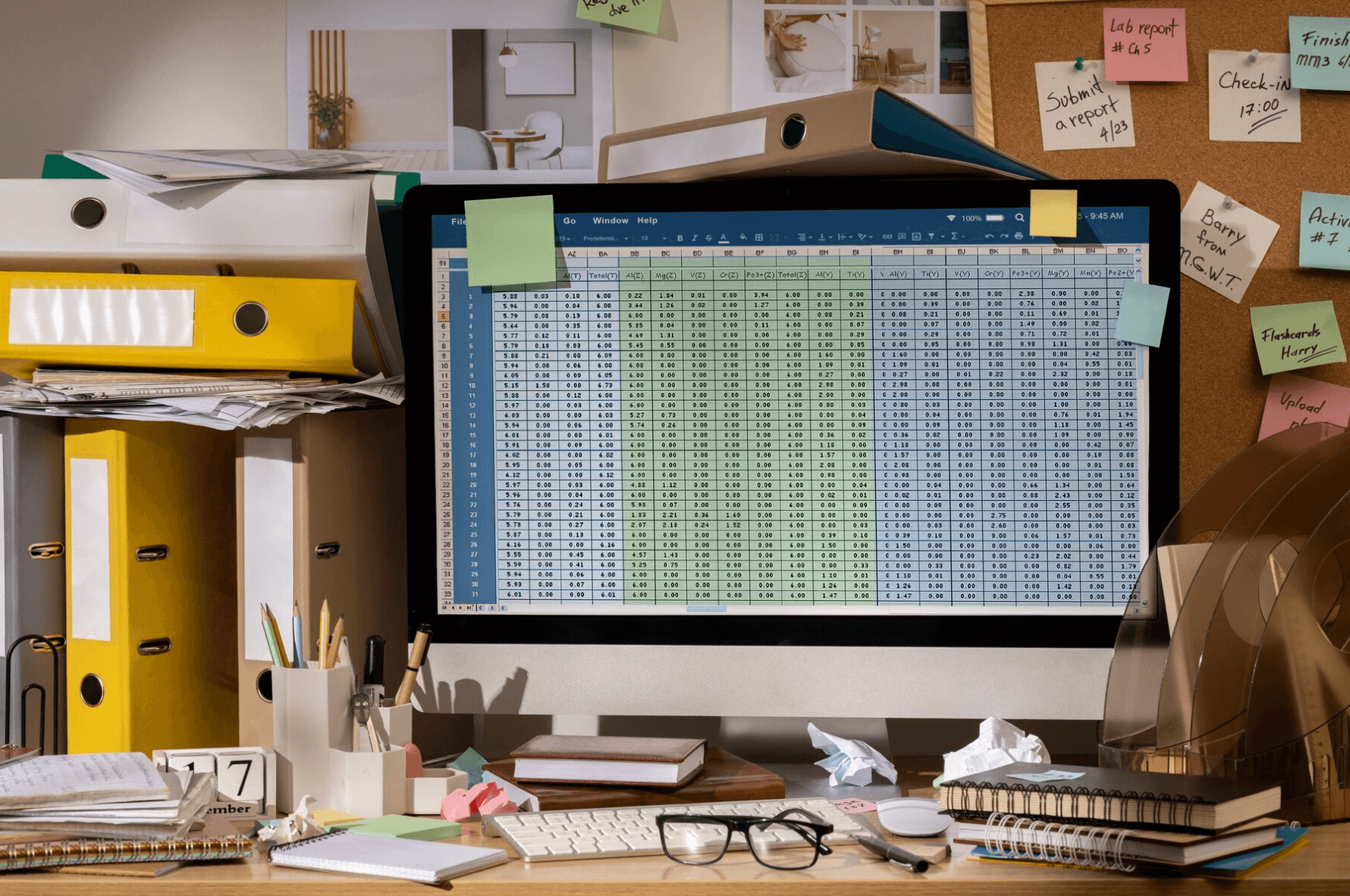
A well-executed maintenance tracking allows a company to improve its operational efficiency, as well as the lifespan of its equipment. Excel emerges as an effective tool for tracking your maintenance interventions. But how do you implement it? And what are its limits?
- Why Track Maintenance Interventions?
- Why Use Excel for Maintenance Intervention Tracking?
- How to Track Maintenance Interventions with Excel?
- And a Planning Tool?
Why Track Maintenance Interventions?
Proper maintenance management offers several advantages:
- Operational reliability: Maintenance management helps identify and resolve issues before they become critical.
- Compliance with standards: Non-compliance with regulatory standards is a serious offense for any company. By tracking maintenance interventions, you ensure that your equipment remains compliant.
- Equipment lifespan: Regular maintenance tracking allows you to be aware of equipment conditions. You can anticipate part changes more frequently to avoid total machine replacement, thus saving costs!
Maintenance interventions are crucial for all businesses!
Ensure effective interventions with a suitable tool!
Why Use Excel for Maintenance Intervention Tracking?
As you may have understood, if you want to optimize your operations, you need to manage your maintenance interventions effectively. Excel proves to be an interesting tool to meet your needs. Why?
- A known and intuitive tool
Excel is easy to use thanks to its intuitive interface. It’s also a tool familiar to many people, so there’s no training required.
- Customization tailored to your needs
With Excel, customization is at your fingertips. Each company has specific maintenance tracking needs, and Excel offers the flexibility to create tailored spreadsheets.
- Data centralization for a global view
Data centralization is a major advantage of Excel. By gathering all maintenance intervention information in one place, you can quickly access an overview, facilitating decision-making.
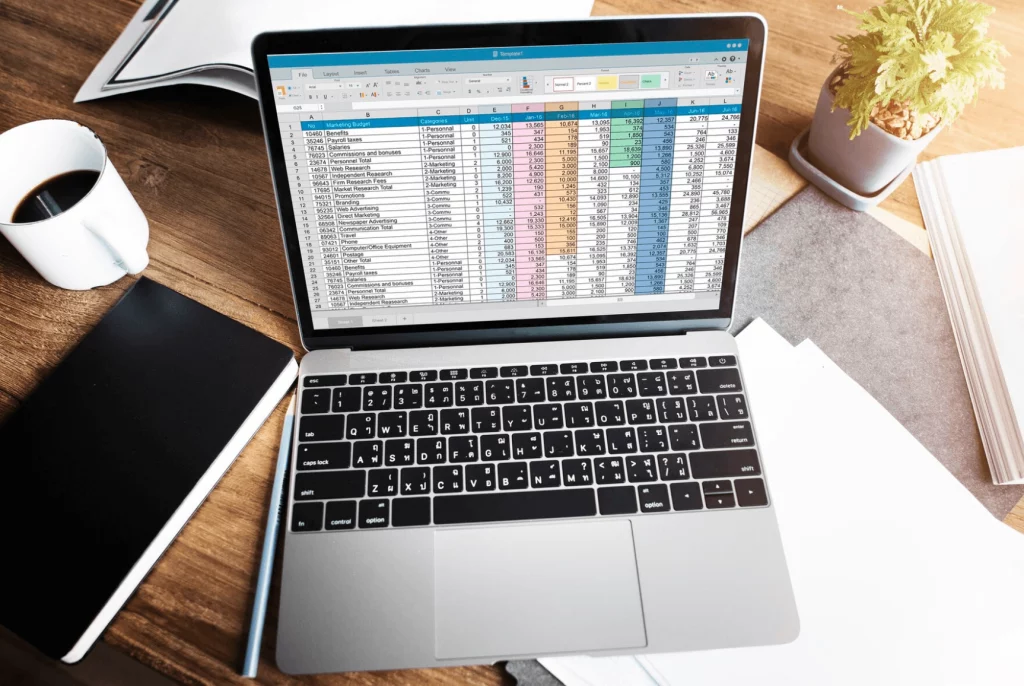
How to Track Maintenance Interventions with Excel?
- Centralize the data
Start by centralizing all maintenance intervention information in a dedicated Excel sheet. This provides an overview and simplifies access to specific details.
- Structure the columns
Organize your Excel sheet by defining clear and relevant columns. Include categories such as intervention date, nature of maintenance, personnel involved, and parts used.
- Use smart filters
Utilize Excel’s filter features to quickly sort data according to different criteria. This makes it easier to find specific information and improves the readability of intervention tracking.
- Incorporate calculation formulas
Automate the calculation of intervention durations, associated costs, or maintenance frequencies using Excel formulas. This provides relevant indicators for evaluating maintenance service performance.
- Add charts
Visualize trends and performance using Excel charts. Visual representations aid data understanding and help in making better decisions.
- Ensure regular backup
Remember to regularly back up your Excel file. This ensures data security and prevents information loss.
- Facilitate shared access
Optimize collaboration by allowing shared access to the Excel file. This promotes transparency and communication among team members.
And a Planning Tool?
In maintenance intervention tracking, Excel quickly reaches its limits. Managing multiple tasks becomes complex as activities expand. Its limited capacity hampers traceability of actions and effective intervention management. The use of a manual tool increases the risk of human errors in data entry and analysis, compromising maintenance process accuracy.
A dedicated tool obviously comes with a higher cost than Excel. However, the time and performance gains are significant. A dedicated planning tool allows:
- Better visibility: Proper planning provides a clear view of upcoming interventions, enabling proactive resource management.
- Optimal resource management: These tools simplify team and equipment assignments, maximizing operational efficiency.
- Detailed intervention history: Maintaining accurate history facilitates post-intervention analysis and trend identification for better decision-making.
- Improved responsiveness: Well-established planning allows for quick response to emergencies without disrupting current operations.
- Cost optimization: Avoiding emergency repairs and planning effectively helps reduce maintenance costs, promoting more balanced budget management.
Choose efficiency and reliability for maintenance intervention tracking.
Contact Nomadia today and discover how our planning tool can transform your operational management.
