Faster uptake and deeper mastery of business applications by your user base…
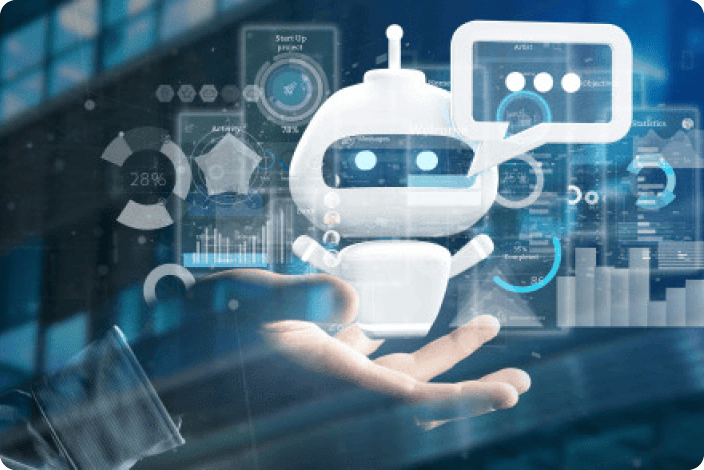
Whenever a new business application is introduced in an organisation, it can give rise to anxiety, and even reticence on the part of professional users faced with the chore of having to leave behind tools they know how to use, and embrace a totally new environment. Change management practices are expertly designed to facilitate this transition in bringing together the people concerned as far in advance as possible to help them explore their future working tool well ahead of time, with training to ensure they master the art of using new tools to their best advantage.
To back-up the indispensable effort you will invest in providing the right support and training, and to ensure successful adoption over time, some business applications nowadays incorporate a digital take-up platform. Centred on the user experience, this platform is a solution offering guidance and assistance to give the user access at any time to stepped learning ‘How to’ guides, teaching videos and an interactive knowledge base, so they can:
- autonomously achieve all the regular tasks and operations linked to their mission;
- adopt good practices for efficient working right from the start;
- explore and master multiple functionalities and options featured by their optimization solution to increase competence and respond to new internal needs;
- rapidly gain confidence in using all the functional enrichments and improvements offered by new versions, so they can carry on using their working tool without any negative impact on their ability to deliver, to full potential;
- extend the utilisation of software to take full advantage of the maximum functionality on offer
This new approach considerably reduces learning timeframes and the cost of support requirements associated with deploying new business applications. It also keeps the negative effects of turnover on the normal course of daily operations to a minimum, since replacement or newly employed staff can rapidly become autonomous and productive with software tools that they have never used before.
User alone, lost and discouraged a thing of the past!
After their initial training, most users will know the basic operating principles of a piece of software, and will have become familiar with the new interface and its main functionalities. But since not all scenarios and options can be covered during training, and the ones that have been explored are not always easy to remember fully, when the user finally finds themselves alone in front of their screen – in an operational context, and with all the pressure brought to bear by the inevitable constraints of efficiency – some very practical questions can surface:
- I have managed to import a new customer, but what do I have to do now to integrate them in an existing route or round?
- How can I insert two urgent appointments in my resource’s planning?
- How can I search for all the customers that have subscribed to an annual maintenance contract in this zone?
- How can I define and save the unavailability of a driver or a technician for a given timeslot?
- …
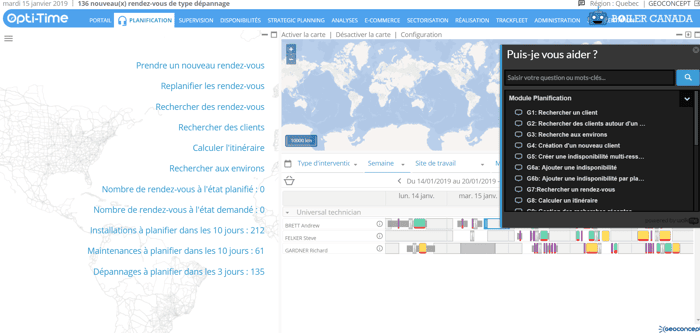
Instead of casting around to find an answer, or calling the internal support team to come to their aid, now the user only has to click in the pane of the interface and run a keyword search. Answers to questions can be given in simple text messages, or for many tasks, via a series of invaluable step-by-step guides. These are small modules where the application literally ‘holds your hand’ to show by means of visual signs or indicators in the interface what you must do next to achieve the current objective.
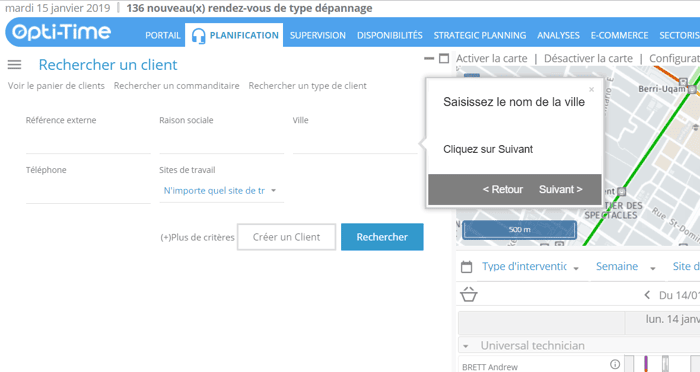
One of the main advantages of these guides is clearly that they are built around «best practices»: that is, ways to proceed that will certainly be the most effective ones. The user can refer back to them as often as needed until they have memorised the procedure. This step by step accompaniment to working reveals itself to be most precious of all when it comes to the manipulations that are only required rarely, as these are the ones we tend to forget once lost to view!
The example set by NOMADIA in choosing Walkme
To optimize the experience of our users we decided to integrate Walkme technology within our solutions. This digital adoption platform will be available as standard from the next release onwards of our optimization solutions.
For an even richer user experience, a bit further down the line the platform’s current palette of resources and tools will be completed by a chatbot to deliver an even easier way to absorb and master each solution or new version – it really does turn work into play! thanks to the possibilities offered by gamification of the learning process! We’ll update you on this one nearer the time…
A constantly evolving platform
In integrating this digital adoption platform in its solutions, NOMADIA as the software publisher has gained a precious tool for precise identification of points and tasks on which users systematically stall, or encounter difficulties.
Whenever a user turns to the digital adoption platform for assistance, it tells us that something – browsing or navigation, menus, the position of a button – can be improved, optimized or simplified. By analysing collected data, our product managers, developers and UX designers know what they need to concentrate on as a priority to be able to keep improving interfaces, and make the user experience as intuitive and fluid as possible, enhancing as much user productivity as customer satisfaction.
An aside for anyone concerned about being «tracked» in their daily utilisation of our software: any data collected via the adoption platform only relates to the use of the tools on offer, and are strictly anonymous. Our objective is to upgrade solutions continuously so they will always provide better answers to needs and usages on the part of our customers; it is not, it goes without saying, to spy on them!
